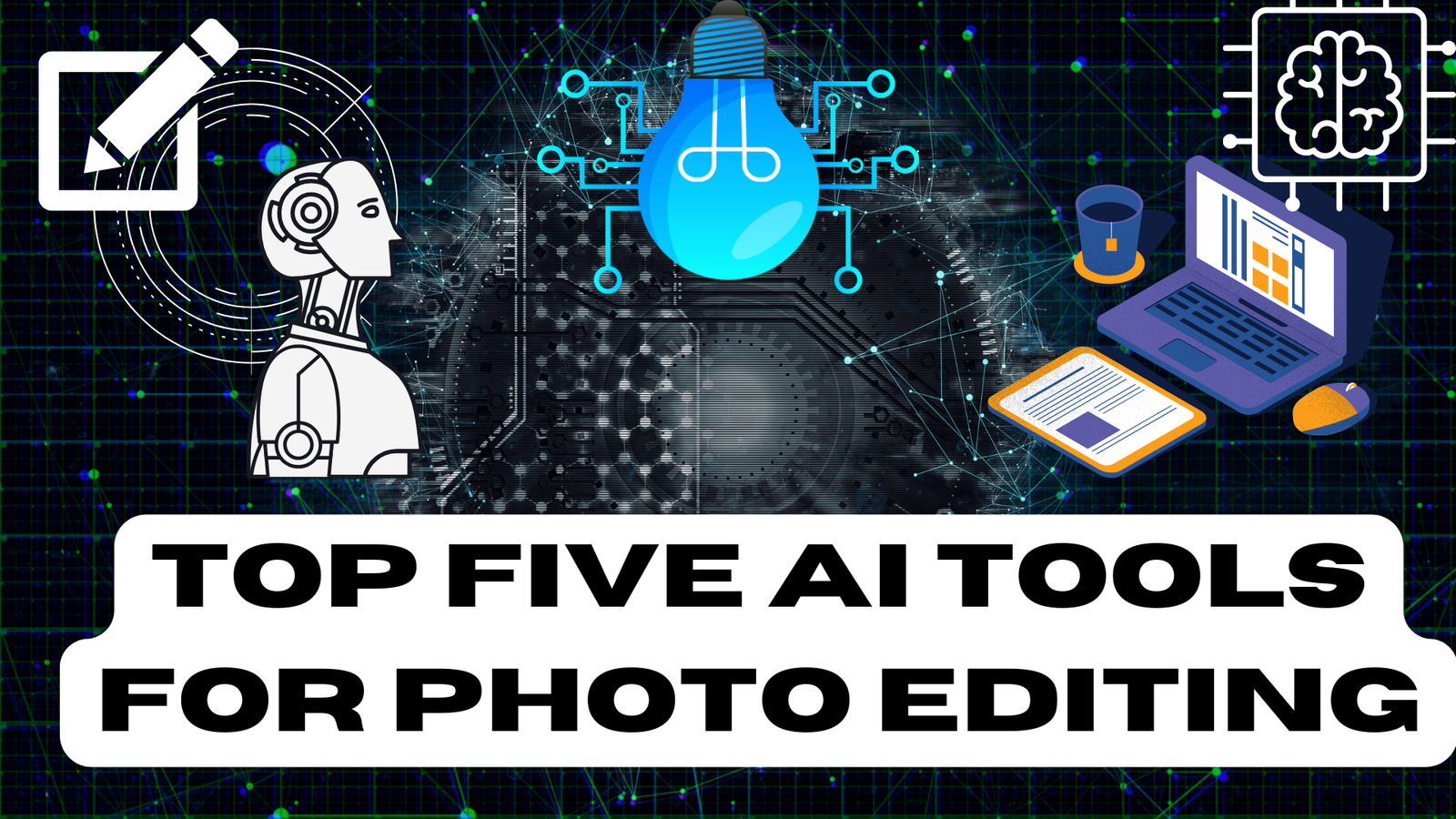In today’s time, AI (Artificial Intelligence) has become so advanced that people are doing everything from AI. Artificial Intelligence saves a lot of time, and you can also do work in a minutes that used to take hours with Artificial Intelligence. Popular companies likes, Google, Meta, Microsoft and Apple working very fast with AI.
Hello guys welcome to this article, so today we will going to talk about Top Five AI (Artificial Intelligence) Tools For Photo Editing. AI is a technology that’s becoming popular day by day. As are entered in 2024, there are many exciting AI tools which help you in many works. But If you wan to edit your photos, but you don’t know good level of editing, then read this article we will going will explore, some Editing AI Tools. So without wasting anytime lets start this article.
Top Five AI Tools For Photo Editing:
1. Canva:
The Canva is a best editing AI tools, where you can edit your photo professionally, and it is an online graphic design platform, that is use to create for social media graphics, multimedia presentation, image, video, gifs, poster, website, booklets and heaps more, Canva will help you to level up your design skills, even if you are beginner in editing. Canva is a free for every individual, but if you want to unlock premium feature then you can have to pay charges.
Canva tools is helpful for student to their education, to make it easy to create, collaborate and communicate visually, in the classroom and beyond. You have to simply signup with your account and then rest you get its own.
2. Luma AI:
This really interesting AI, basically you have to bunch of photo and AI will going to turn this into a 3D object in a 3D Sean here. So, this is really really useful for us, if you working with a client, who has product, take a bunch of photos and it turn this into a 3D object. The AI tool may have difficulties with handling complex reflections (e.g. curved mirror-like surfaces), curved transparent objects (e.g. plastic water bottles), and very large texture less surfaces (e.g. white walls). The tool can capture objects in most lighting conditions as long as textures are not too bright or too dark and remain identifiable. Lighting conditions will be baked in, so the scene should be lit however the user would like it to appear in the final result.
3. Adobe Firefly:
A recent entry into the market is an AI image generator called Adobe Firefly. Which can be found at firefly. adobe.com, it’s currently in beta and completely free for you anyone to use right now after using around with this for a while while, its quite impressive. they have various tools for you to try out.
For example, if you go text to image, in the box below type your prompt try to be as descriptive as possible. So after entering your prompt click on generate. After a while you’ll get to see some of the different photos, along the right you’ll have filters to help modify into your images the content type, is currently set to Art, when its switched it to none. The Adobe product you can surely expect they’ll start charging to use it in the near future, but let me tell you that its completely free for all user.
4. DALL.E2:
This is one of the best and original AI Photo editor, so basically it work two thing, No1 is Generate Images Base on Prompt, and No2 is You can actually upload an Image, and then, what you can do is In-paint, that means you can change some of these thing in the image, the image that you might were taken. This AI tools can create original, realistic image and art from a text description. It will combine concept, attributes and style. In January 2021, Open AI introduced DALL·E. One year later, the newest system, DALL·E 2, generates more realistic and accurate images with 4x greater resolution. So you can use once for your experience.
5. Jasper:
It’s actually one of the biggest AI in today,s date, it user likes 150 Millions something, so basically this is a writing AI tools, Now why, writing is importance for designer, well a lot of time designing website or a marketing material for a client and we don’t have text yet and we know lot of designer are struggling, with writing the text. So what we have here, is they have basically frame work for everything from website section to Facebook Ads to blog post they can literally do this for you, and its really really Interesting they have Template for framework.
So for example one of the classic frame works in selling, you will see this a lot, in social media as well, its call AIDA Framework which is basically attention, interest, Desire, action they have a lot more kind a like template. But let us tell you to use this, so at first you have open Jasper and then you have to enter a prompt, explaining them here about something. This AI hep you to make content for blog, social media, website and more very fast.
Conclusion:
So, guys this the Top Five AI Tools For Photo Editing, we hope after reading this article you get the good information about this tools, so go and earn money through this content writing tools and if you have any doubt or question to ask then you can comment us in section below, we will try to solve your problem.
So now we are going to end this article and we will right back very soon in another article, till now if you like our informative article then you can share this article to your friends those who want to become a photo editor. So have a good day and bye bye guys.